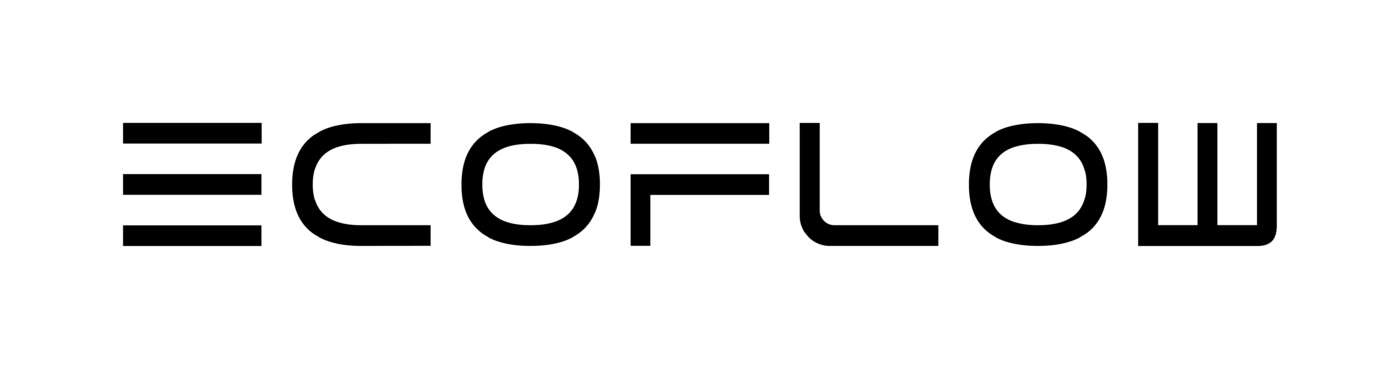Frequently Asked Questions
|f you can’t find what you are looking for in FAQ please get in touch through the Contact Us section of the website.
EcoFlow FAQ (Ireland)
Electrical basics
How do you calculate watts (W)?
Watts = Volts × Amps.
Example: 12 V × 100 A = 1200 W.
What is the standard household voltage and frequency (UK/IE)?
Mains supply is 230 V AC at 50 Hz.
What current does a typical household socket support?
A fused Type-G mains socket is rated up to 13 A.
Typical appliance wattages (approx.)
• Laptop: 60–75 W
• Portable radio: ~5 W
• Cordless phone (base): 2–5 W
• Washing machine (without water heating): 450–550 W
• Fridge (compressor running): 180–340 W
• Electric blanket: 70–100 W
• Mini fridge: 50–90 W
• LED bulb: 5–15 W (old incandescent ~45–60 W)
Heating elements draw high power:
• Kettle: 2000–3000 W
• Iron: 750–1000 W
• Toaster: 1200–1500 W
• Microwave (cooking power 700–850 W; input is higher)
• Electric oven: 2000–5000 W
• Oil-filled radiator: 1500–2000 W
Using EcoFlow power stations
How do I estimate runtime?
Rough guide: Runtime (hours) ≈ (Wh capacity × 0.85) ÷ Device watts.
• RIVER 2 (256 Wh) with an 80 W device → ~2.7 h
• DELTA 2 (1024 Wh) with a 100 W device → ~8.7 h
Actual results vary with load, temperature, and inverter efficiency.
Do I need an Extra Battery to run higher-powered appliances?
No. Extra Batteries increase capacity (runtime), not the inverter’s maximum output power.
What is X-Boost?
X-Boost lets certain models run devices above the normal wattage limit by lowering voltage. Many resistive loads and simple motors will run at reduced output. Some sensitive electronics may not operate correctly at reduced voltage.
Can I use an EcoFlow while it’s charging?
Yes (pass-through charging). On AC this is generally fine. If the battery is very low and you’re charging from a weak DC source (small solar or a 12 V car socket), avoid heavy loads — if output ≥ input, the battery may keep draining.
Is the AC inverter a pure sine wave?
Yes. It’s safe for sensitive electronics.
How do I calibrate State of Charge (SoC)?
Discharge to 0%, then charge to 100% and leave on charge until input falls to 0 W.
EPS / “UPS” behaviour (switchover)
EcoFlow uses fast EPS switchover rather than a true zero-gap UPS. Switchover is typically in the 10–30 ms range depending on model. Most devices ride through it, but equipment that requires 0 ms transfer (some servers/medical kit) may need a dedicated UPS.
Solar panels & connections
Can I use third-party solar panels?
Yes — match your model’s solar input voltage/current and use MC4 (or the correct adapter). Do not use panels with built-in charge controllers; EcoFlow has MPPT built in.
Quick checks when sizing panels
• Never exceed the EcoFlow Voc (open-circuit voltage) limit.
• Parallel: volts same, amps add. Series: volts add, amps same.
• Use appropriate cable gauge; high current can overheat undersized cables.
RIVER series (current range highlights)
Charge times (typical)
• RIVER 3 family: fast AC charging (around 1–1.5 h depending on model and settings). Solar up to the model’s rated input. 12 V car charging supported.
• RIVER 2 Pro: very fast AC charging (about an hour under optimal conditions).
Dual charging?
RIVER 3 family and RIVER 2 Pro are single-source input (one charging source at a time).
Solar input (guide)
Check your model page for exact limits. As a guide:
• Many RIVER 3 variants: up to ~220 W solar (within stated V/A limits).
• RIVER 2 Pro: up to ~220 W solar (within stated V/A limits).
Expandable?
• RIVER 3 “Max/Plus” bundles include a higher-capacity configuration.
• RIVER 2 Pro is not expandable with Extra Battery modules.
Warranty
RIVER 2 series typically 5-year warranty (UK/IE market). See product page for details.
DELTA series (current range highlights)
Charge times (typical)
• DELTA 3 family: very fast AC charging; supports high-input solar (see model page).
• DELTA 2 Max: extremely fast AC; up to 1000 W solar (dual MPPT).
• DELTA Pro / Pro 3: rapid AC; high-wattage solar options.
Dual charging?
• DELTA 3 family (selected models): supports multi-charging (e.g., AC + PV).
• DELTA 2 Max: supports dual (AC + PV).
Extra Battery compatibility (simple guide)
• DELTA 2 → use DELTA 2 Extra Battery (also compatible with some legacy packs; see model page).
• DELTA 2 Max → use DELTA 2 Max Extra Battery (1–2 units).
• DELTA 3 family → use the matching DELTA 3 Extra Battery for your model.
• DELTA Pro / Pro 3 → use the matching DELTA Pro / Pro 3 Extra Battery only.
Always use the matching Extra Battery for best performance and support.
Warranty
DELTA 2 / 2 Max / Pro lines typically offer up to 5-year warranties (UK/IE). See product page for specifics.
Alternator charging (vehicle)
800 W Alternator Charger
• Charges up to ~800 W while you drive, topping up roughly 1 kWh in about 1.3 hours under optimal conditions.
• For DELTA Pro / DELTA Pro 3, you’ll need the DELTA Pro ↔ Smart Generator Adapter to connect.
• Hybrids/EVs: electrical systems differ; consult the vehicle manufacturer or an auto-electrician before use.
• Follow the official installation sequence (fusing, chassis earth, cable routing).
Using a power station in a van or caravan
• Earthing/grounding: Provide a proper earth reference (vehicle chassis or earth rod as appropriate).
• Neutral-earth bond: For fixed circuits, have an electrician install a neutral–earth bonding solution so RCD/GFCI operate correctly.
• RCD/GFCI: Use an RCD-protected circuit. Models such as DELTA Pro 3 include app-level GFCI support.
• Professional installation: Strongly recommended for fixed or semi-permanent setups.
Firmware recovery (blank screen + flashing white light)
-
Plug the unit into AC so it has a stable power source.
-
In the EcoFlow app, remove (unbind) the device.
-
Hold the IoT reset on the unit for ~3 s; look for a temporary Wi-Fi “EcoFlow_xxxx”.
-
In the app, tap “+”, scroll to manually select your exact model (don’t use auto-found).
-
When prompted, join the “EcoFlow_xxxx” network, then return to the app.
-
The app should detect a failed update and let you restart the firmware upgrade.
Battery care & storage
• Ideal use/storage temperature: 20–30 °C, dry environment, away from water/metal objects.
• Long-term storage: leave at ~30% charge; top up to ~60% every 3 months.
• Avoid extreme temps: over 45 °C or below –10 °C for long periods.
• For longevity, keep usage in moderate temperatures where possible.
Third-party purchases (support routing)
Off Your Grid provides sales, customer service and warranty support for orders placed via ecoflow.ie. If you purchased through another authorised retailer, please contact that retailer’s customer service or EcoFlow’s EU support at support.eu@ecoflow.com with your proof of purchase.